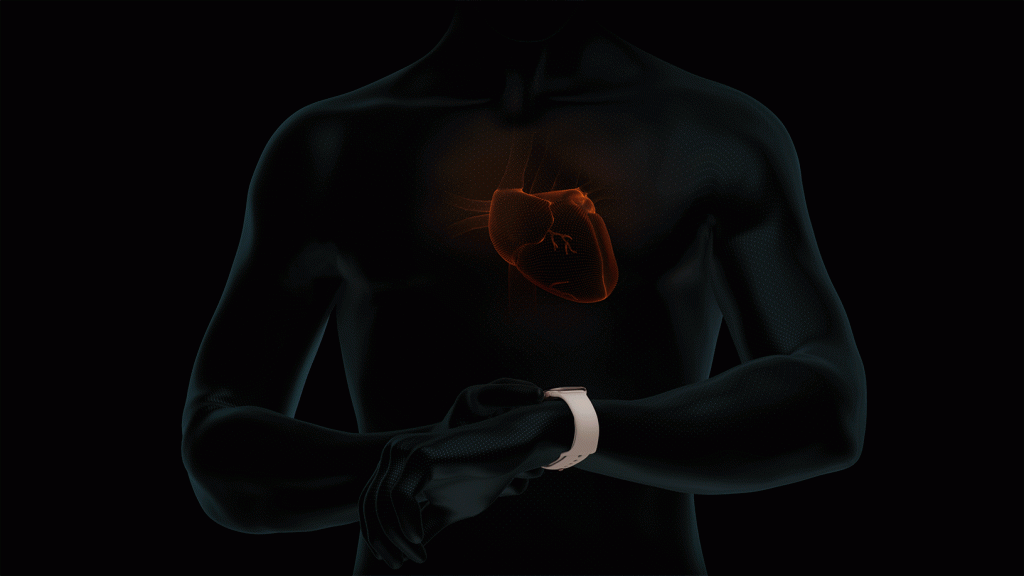When the Apple Watch was first launched in 2015, experts from various industries were talking about the possible changes it could bring to people’s lifestyles. This elegant device has proven to be more than just a watch. It is a command center for all the applications you use every day and even a health management assistant.
From its inception, the Apple Watch contained the technology to measure various aspects of people’s health. At the same time, the device can be connected to other health management applications, such as the Qardio App. Six years have passed since the Apple Watch was launched. After all this time, what are the benefits of the Apple Watch for your health?
Helps you stay active
Like all smartwatches, Apple Watch has the ability to count your steps, calculate calories burned, and set daily goals. You only need to perform the initial setup, wear the device, and done! You can now start a new stage in your health management journey.
For anyone willing to improve a health condition, having a device that monitors your health all day long and gives you access to your progress is a big help. If your goal is to reduce weight, you can start by setting small goals every day like counting how many calories were burned, or how many steps/kilometers were walked. The psychology behind tracking lies in seeing how these small objectives are achieved and how you are a step closer to achieving the bigger goals.
Health monitoring
Perhaps one of the best features of the Apple Watch is the technology to measure various aspects of your health. Today, the most recent versions of the Apple Watch help you monitor your blood oxygen levels (SpO2), heart rate, sleep, and stress levels, and much more.
How to measure your blood oxygen levels with Apple Watch
1. Open the Apple Watch app on your iPhone (iOS 14 required).
2. Go to My Watch, tap Blood Oxygen, and turn on Blood Oxygen Measurements.
3. Open the Blood Oxygen app on your Apple Watch.
4. Rest your arm on a flat surface. Your wrist needs to be flat, with the Apple Watch screen facing up.
5. Tap Start, and make sure your arm is still during the 15-second countdown.
6. Results will be received after the measurement is completed. Tap Done to finish the process.
How to measure your heart rate with Apple Watch
1. Open the Heart Rate app.
2. Press the Digital Crown and tap the Heart Rate app.
3. When the app starts, you will see your current heart rate, your resting heart rate, and your average while walking.
Connects to all your health apps
One important feature about the Apple Watch is that it can be connected with other apps and devices. For example, the Apple Watch can be connected to QardioArm, start measurements and see results. Although the Apple Watch has the technology to measure your health status, people who need more precise measurements should opt for clinical devices like QardioArm. Apple Watch measurements are taken from your wrist and might not be fully accurate. But QardioArm measures your blood pressure directly from your left arm, aiming at more precise measurements.
QardioArm is clinically validated and FDA cleared. It is proven to be 4x more effective at helping users successfully lower their blood pressure than traditional monitors, and can detect irregular heartbeats. It also helps users by keeping all their historical data and showing their results in charts and graphs from the WHO. At the same time, these results can be shared with their doctors for remote monitoring.
How to measure your blood pressure using QardioArm and the Apple Watch
1. Download the QardioApp.
2. Enable it for your Apple Watch.
3. Fit your QardioArm on your left upper arm.
4. Open the Qardio app on your Apple Watch and tap the START button.
5. Check your measurement history and set up reminders via your Apple Watch.
For more information, check the guide ‘‘How to measure blood pressure with Apple Watch.”
Using the capabilities of your Apple Watch correctly can help you improve your health
No device can make miracles on its own. It requires the full participation of the user to achieve the objectives. Apple Watch helps users connect their devices, set reminders, and transmit valuable health information. This advanced device is a health monitoring assistant that allows the integration of many health applications and equipment.